How to Check Your Account Balance on GTBank
How to Check Your Account Balance on GTBank
Introduction
How to Check Your Account Balance on GTBank | Guaranty Trust Bank (GTBank) is one of the leading banks in Nigeria, offering a range of financial services to its customers. Checking your account balance is a fundamental aspect of managing your finances. In this step-by-step guide, we will walk you through the simple process of checking your GTBank account balance using various convenient methods.
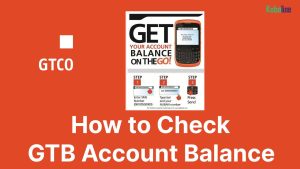
Method 1
Using GTBank Internet Banking:
- Open your preferred web browser on your computer or mobile device.
- Visit the official GTBank website (www.gtbank.com).
- Click on the “Login” button located at the top right corner of the website.
- Enter your User ID and Password in the appropriate fields and click on “Login” to access your internet banking dashboard.
- Once you have logged in successfully, your account balance will be displayed on the main dashboard.
Method 2
Using GTBank Mobile App:
- Download and install the GTBank Mobile App from the Google Play Store (for Android) or the Apple App Store (for iOS).
- Launch the GTBank Mobile App on your device.
- If you’re a first-time user, you’ll need to register your device and create a 4-digit PIN for subsequent logins.
- After logging in, you will be taken to the app’s homepage, where you can view your account balance at a glance.
Method 3
Using GTBank USSD Code:
- Dial 7376*1# on your mobile phone linked to your GTBank account.
- Follow the on-screen instructions to select the appropriate account (if you have multiple accounts) and request your account balance.
- Your account balance will be displayed on the screen, and you will also receive an SMS with your account balance shortly after.
Method 4
Using GTBank SMS Banking:
- Ensure that your mobile phone number is registered with GTBank for SMS banking services.
- Compose a new SMS message with “BAL” (without quotes) and send it to 08076665555.
- Shortly after sending the SMS, you will receive an SMS containing your account balance.
Method 5
Visit a GTBank Branch:
- If you prefer a more traditional approach, you can visit any GTBank branch near you.
- Head to the customer service desk and present your GTBank debit card or account details to the bank representative.
- Request your account balance, and the bank representative will provide you with the necessary information.
Conclusion:
Checking your GTBank account balance is a straightforward process that can be done through various convenient methods, such as internet banking, mobile apps, USSD codes, SMS banking, or by visiting a GTBank branch. Staying updated with your account balance empowers you to make informed financial decisions and manage your funds efficiently. Choose the method that suits you best and stay in control of your finances with ease.
See Also
List of Nigerian State Slogans
List Of 36 States and Capital In Nigeria And Their General Information *
List of 36 States and Capital in Nigeria
List Of States and Capital in Nigeria
List Of Nigerian State Governors
Federal Government, Arms of Government
Federal Executive Council (FEC)
List Of Nigerian House of Representatives
List Of Federal Ministries and Ministers
Nigerian States and Capital, Governors
Nigeria Population, demographics
Top 100 Most Visited Nigerian Websites